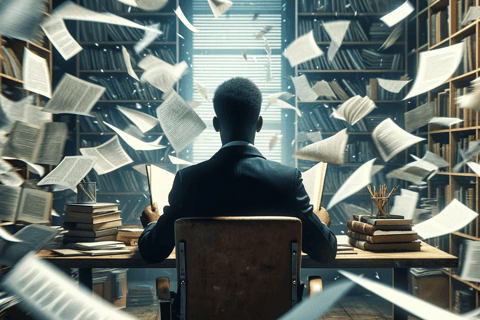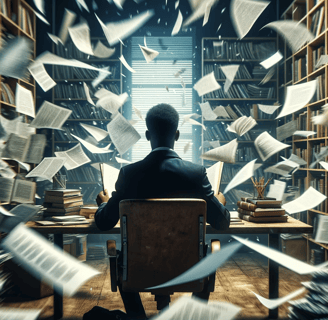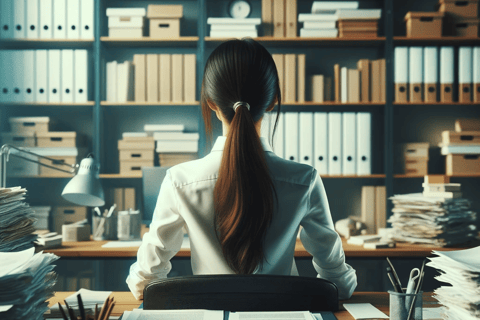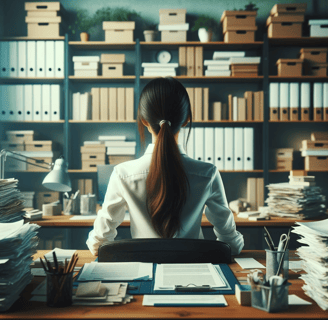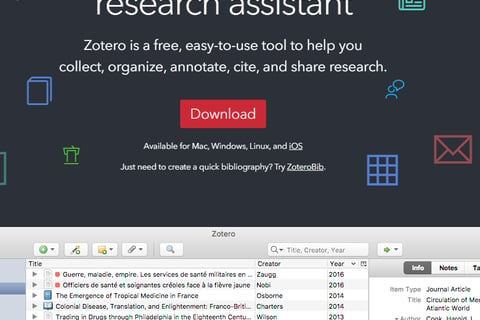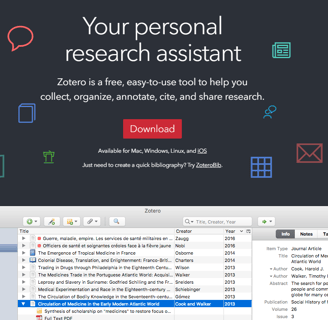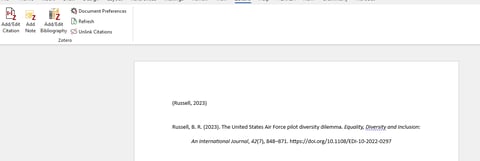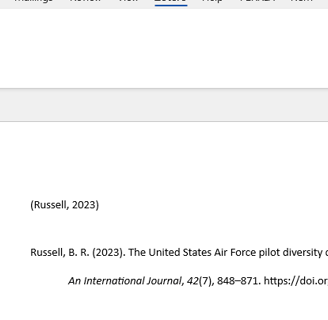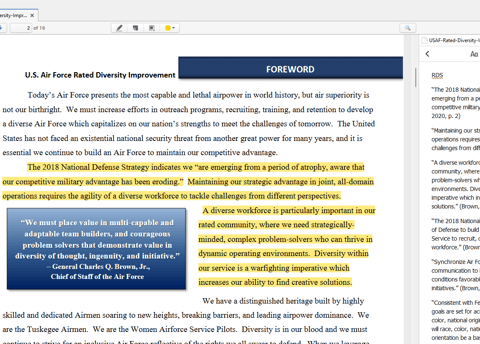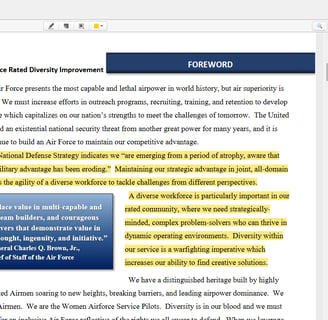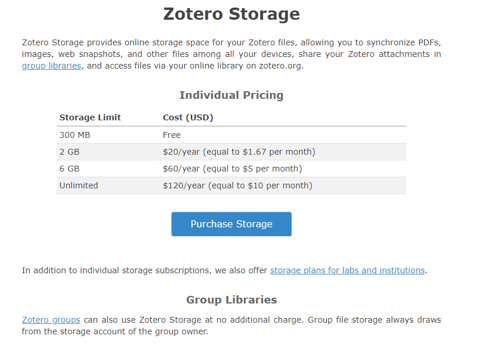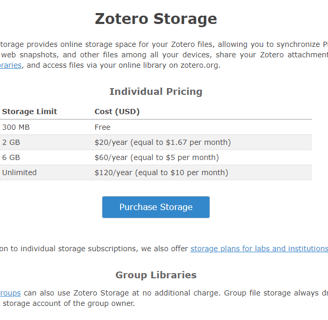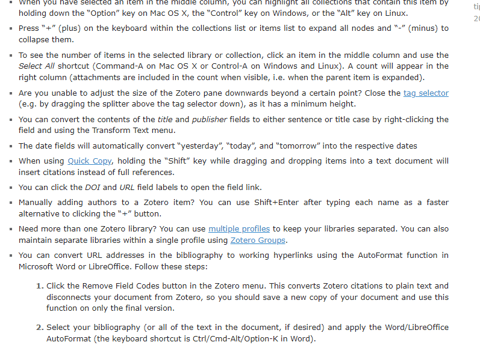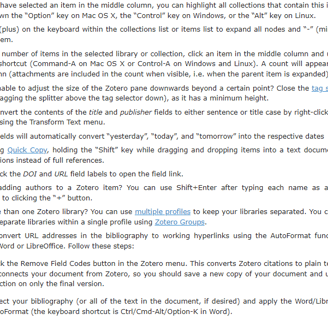Organizing The Chaos
RESEARCHEDUCATIONTOOLS
11/19/20236 min read
Research can be kind of crazy
A dissertation often feels like steering a ship through a stormy sea of information. The process is inherently hectic, with researchers required to meticulously sift through a vast ocean of sources, from academic papers and books to articles and reports. Each source is a crucial puzzle piece, bringing insights and challenges. The sheer volume of data can be overwhelming, as can the need to organize, analyze, and synthesize this information into a coherent and compelling argument. For many, managing this deluge of data while maintaining a clear focus on their research question turns writing a dissertation into a formidable challenge, often requiring innovative strategies and tools to stay afloat in this sea of knowledge.
In my dissertation about the Aim High Flight Academy, I quickly realized that my usual system of organizing research using standard Windows folders was inadequate for the hundreds of sources I needed to handle. As my collection of articles, books, and papers grew, so did the chaos. The inefficiency and disorganization of my approach dampened the excitement of diving into my topic. Evidently, I needed a better method to manage this deluge of information. This realization led me to seek out a tool that could not only store but also help me navigate my research more effectively, a search that eventually introduced me to Zotero.
Find the right tools
When it comes to organizing research for a dissertation, there are myriad approaches and tools available, each with its unique strengths. Some researchers prefer traditional methods like physical binders or meticulously structured digital folders. In contrast, others lean towards sophisticated software solutions offering advanced features like cloud storage, integrated note-taking, and citation management. The key is finding a system that keeps the research material organized and enhances the researcher's ability to retrieve, annotate, and reference information efficiently. Pursuing the ideal organizational method is often a process of trial and error, as each dissertation's demands and each researcher's style can vary greatly, necessitating a personalized approach to managing the complex and often overwhelming task of dissertation research.
Zotero
Zotero is a beacon for researchers navigating the vast seas of academic work. It's a free, open-source reference management software designed to simplify the daunting task of organizing and managing research materials. Beyond just storing references, Zotero excels in its cloud storage capabilities, integrated PDF reader, and note-taking functionalities. It's a comprehensive tool that seamlessly integrates with web browsers and word processors, like Chrome and Word, making collecting sources, annotating documents, and generating citations more efficient. Designed with the modern researcher in mind, Zotero bridges the gap between a diverse range of sources and the need for an organized, accessible repository, making it an invaluable ally in pursuing academic excellence.
Plugins
The Zotero plugin for Word is a feature tailored to streamline the task of citation and bibliography creation. This plugin integrates directly with Microsoft Word, allowing researchers to insert citations and generate reference lists as they write. It supports various citation styles, including the widely used APA format, adapting to the requirements of different academic disciplines. With this plugin, Zotero simplifies the process of referencing, ensuring that each citation is accurately formatted and consistently styled, thereby enhancing the professionalism and credibility of the researcher's work. This tool saves valuable time and reduces the potential for errors, making it a vital asset for anyone engaged in extensive writing and research projects.
The Chrome plugin for Zotero is a must for online research. It acts as a bridge between the web and your Zotero library, allowing you to easily add academic papers, news articles, book citations, and other resources directly to your Zotero account with a simple click. This plugin streamlines the process of gathering and organizing digital research, efficiently capturing bibliographic information and even full-text PDFs when available. It's beneficial for researchers who spend significant time searching online databases and websites for relevant information. By integrating this process into the browser experience, Zotero's Chrome plugin significantly reduces the hassle of manually saving and entering citation details, making the initial stages of research collection faster and more organized.
Collections & Tags
In Zotero, Collections and Tags offers a powerful way to organize and navigate the maze of research materials. Collections in Zotero work like folders, allowing you to categorize your references based on topics, chapters, or any structure that suits your workflow. This feature is beneficial in breaking down a large, complex project like a dissertation into manageable segments. Tags, on the other hand, add another layer of organization. They function like keywords or labels, enabling you to mark documents with specific themes, ideas, or any additional note that helps you recall why a particular source is important. You can quickly filter and find relevant materials across different collections with tags. By effectively using both Collections and Tags, researchers can create a highly organized and customizable research library in Zotero, making retrieving information for analysis and writing much more efficient and less time-consuming.
Reader
Zotero's built-in PDF reader significantly enhances the research process by consolidating reading and note-taking within the same ecosystem. This feature allows researchers to open and read PDFs directly within Zotero, eliminating the need for external applications. The highlighting function is a standout aspect of the PDF reader; it enables users to mark key sections, phrases, or data in different colors, making it easier to revisit and reference crucial points later. Alongside this, the note-taking capability is seamlessly integrated. Researchers can jot down thoughts, summaries, or analytical comments directly linked to specific parts of the PDF. This cohesive environment, where one can read, highlight, and take notes in one place, streamlines the workflow, making revisiting and synthesizing information from various sources more efficient when writing and compiling the final dissertation.
Versions
Zotero offers free and paid versions to accommodate the varying needs of its users. The free version is quite robust and provides 300MB of cloud storage – ample space for those just starting or with moderate storage needs. However, Zotero has affordable paid options if your research demands more space. For just $20 a year, you can upgrade to 2GB of storage, a suitable choice for more extensive projects. If you need even more space, $60 a year bumps you up to 6GB, catering to heavy-duty research requirements. For those with vast storage needs, perhaps working on multiple large projects or needing to store a significant amount of data, Zotero offers an unlimited storage plan for $120 a year. These tiered options ensure you can choose a plan that best fits your research scale and budget, making Zotero a flexible tool for everyone from casual researchers to academic professionals.
Tips and Tricks
For those looking to dive deeper into the full capabilities of Zotero and explore its potential to transform your research process, I highly recommend visiting the Zotero website. There, you'll find a comprehensive guide that walks you through every feature and function of this powerful tool. The website offers many tips and tricks to help you leverage Zotero to its fullest, whether you're just starting or looking to refine your skills. These resources are invaluable for anyone aiming to streamline their research and writing process, especially for substantial projects like dissertations. As I wrap up this exploration of Zotero and its myriad benefits, I encourage you to try it and see how it can elevate your research experience. The journey of academic writing is challenging, but with tools like Zotero, it becomes a more navigable and rewarding adventure.